In the technology improvement barcode scanners are available in almost every field and sector that includes commercial, industrial sector and official places like library too. The data obtained from the barcode scanner must be accurate, fast, cost effective and reliable. Mainly barcode scanner help business people to reduce mistakes, time and improve their supply chain data management. iPhone users are not away from barcode scanners here we discuss some of the barcode scanner app that are used in iPhone and iPad.
1.NeoReader(Free)
2. Scanlife Barcode(Free)
3. Shopsavvy (Free)
4. Scanlife
5. Pic2shop
SEE ALSO : 8 Best iPhone Camera Self-timer Apps
6. Cardstar
7. GoodReads
8. Barcodas for iPhone
9. Quick scan pro(Free)
10. Amazon App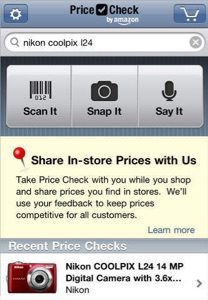
11. Consumer barcode scanner (Currently Not Available)
12. Nxtnutrio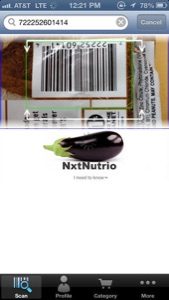
13. Shopwell
How to set Third-Party browsing/Mail apps as default app in iPhone
Mostly, Apple does not allow setting the Third-party browsing app as a default one. Unexpectedly, Apple announces that…




WHY is the information of where the item was manufactured not given by any barcode app reader?!