iPad crashes many times while I browsing Pinterest on iPad. I google it and find a lot of solutions to solve Pinterest for iPad issues.
Fix 1: Close inactive apps in the multitasking bar
Close the iPad apps which you are not using. Because if you are running Pinterest in your old iPad, it takes a lot of memory to run the app.
- Double click the iPad Home button.
- It will show apps icons.
- Hold apps down for 1 or 2 seconds.
- Tap the minus sign to close the app.
Fix 2: Restart iPad
Press and hold the iPad Power button and Home button together for a couple of seconds until the Apple logo appears.
Fix 3: Reinstall the Pinterest app
- Find the Pinterest App in iPad Home screen.
- Tap on the App and hold the app until it starts jiggles.
- It will show the X corner. Click on it. Pinterest will be uninstalled on your iPad.
- Go to Apple store and reinstall Pinterest App.
Fix 4: Update Pinterest App
Sometimes this issue happened because of the Pinterest for iPad app issue. So update the app to a recent version.
If you knew any other solutions to fix “Pinterest app keeps crashing” issue, inform us via comment.
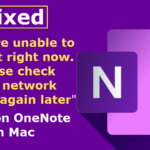


Did not work. I have a 9.5" iPad Pro. Every time I try to pin, it crashes/closes. It was working fine. I have reinstalled Pinterest, force quit, restart iPad and nothing works. What can I do?
my pinterest keeps closing how can it be fixed
I've tried everything suggested here and it crashes every three out of four times. Ive even written and submitted my dilemma on the Pinterest help site. I don't understand why Pinterest cannot communicate with Apple and the two companies figure out a way to fix this issue. It is so frustrating. I shouldn't have to close apps, delete the app, reinstall the app, etc., but I did. And it still didn't fix the problem. I don't have to do it with any other app I have.
My pinterest app seems to be crashing everytime pinterest adds new content for me. I have no idea why, tho.
Mine too. Every time something new is added it crashes
I have the same problem with my iPad too! I didn't have this issue until they updated the Pinterest app. I'm so frustrated I could scream. None of the suggestions above work!!!!
I have just started having this problem since their last update. I am so frustrated! Please fix this for iPad!
I haven't had any problems with Pinterest either prior to this last update and now I can't use the app. You see, my app doesn't randomly crash it's only when I want to upload a photo to one of my boards. I press the plus symbol select to add photo then the screen goes white and freezes for 30-60 seconds, then crashes. I've tried every suggestion then I've been given and frankly I'm getting quite frustrated!
same problem the app keeps crashing and its frustrating and I have no idea why. I have done everything that appears here.
The app fails to load pictures on Pinterest unless they are on the Pinterest feed. If I load a picture or open a Pinterest user, the app freezes and I have to close it. This is a software issue because my ipad works with other applications. I hope that the next update fixes it because I have enjoyed the Pinterest app a great deal.
Updated my Pinterest App on iPad and now it crashes whenever I want to add something ( the plus sign). After reading these comments, it looks like I will just have to live without it. Haven't got the time or inclination to flog a dead horse.
Mine keeps crashing too. Did all of the above. Please fix this!!
Screen goes white after I've been looking at a post right when I'm getting to the good part. I've deleted and reinstalled the app. My iPad is up to date. Does not do this on my iPhone or my MacBook.
My Pinterest icon is frozen .. It says waiting .. H how do I fix this?
I've had a white Pinterest screen for a month. Looking at it on my Samasung Galaxy phone is like working on a postage stamp. Getting quite pissed!
Freezes up a lot. Never happened before. All remedies listed above have been tried to no avail. Not happy.
Me too.
Pinterest app keeps crashing only when i go into a message. I can get to the messages screen, but when i select the message to view, it crashes. This just started happening last week! I've tried everything to fix it and nothing! I communicate with friends and family a lot through Pinterest and its a problem. Works fine on my laptop or phone! Please fix this!
My iPhone AND iPad freeze when I try to add fillers from notification. I hit follow and the whole app is stuck. I can turn phone off and on and it’s still stuck. Got to where I can’t add people because I know it’s going to freeze. On iPad it just shuts off randomly for no reason- Pinterest app.
I love Pinterest but the last update was a total screw-up! Images on my iPhone SE freeze regularly requiring a reboot of the phone. This is a new glitch from the last update. After attempting to make it work I’m uninstalling the App.
When the app is fixed I’ll consider re-installing it unless I’ve found something else to replace Pinterest.
I suggest your developers take another stab at an update fix or resign.