Learn how to refresh iTunes library on Mac or PC. If you moved your library to an external drive and changed the source folder via preferences, your iTunes library will shows all exclamations asking you to locate the files.
So how to locate or update or refresh or rescan iTunes library?
- First quit iTunes app.
- Re-launch iTunes app while holding down the Option key.
- Select “choose library.”
- Go the iTunes folder and choose it.
Direct method
- Launch iTunes app on your computer
- Navigate to File -> Add to library
- Select the location of your iTunes library (ex: iTunes folder)
iTunes app will relocate or refresh all meta data and files you already have to library. Don’t worry it won’t recreate duplicate files.
SEE ALSO : iPhone backup File Location on Mac & Windows



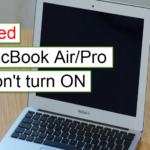
Sorry, this may be misleading, this process created duplicates, now it's a bigger issue.
why is apple such a pain in the ____ sometimes