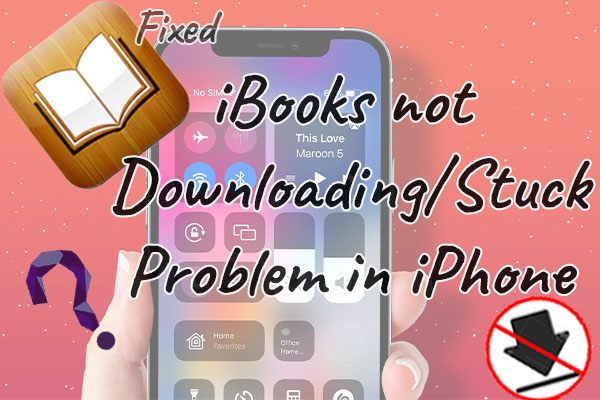
iBook app used to read an ebook on the iPhone. It will be downloaded in the app store and open it then purchase books to read it. There are many books in the iBook library. Recently, I had iBooks not downloading/ stuck problem on iPhone. After that, I updated the software to the latest version and uninstalled the iBooks. And again, install the iBook app in the app store. iBooks help to collect different types of books and novels. I just tried the following steps to recover from the issues.
Solution 1:- Restart your iPhone
The common solution is to restart the iPhone to fix this issue. To do that,
- First, press and hold the Power button and Home button and wait for a few seconds.
- After that, you will see the Apple logo appears on the screen.
- Now your iPhone will be successfully restarted. That’s it.
Solution 2:- Sign Out and Sign in to the Apple ID Account
Note: This setting is only available on iOS 12.
Try this method, this will help you to solve the stuck problem on your iPhone. So, to do that,
- Go to Settings.
- And tap on iTunes & App Store.
- Now click the Apple ID and Sign out of the Apple ID account and wait for a few seconds again Sign in.
Solution 3:- Disable the content privacy restriction option
- Go to Settings.
- And choose the Screen time -> content privacy restriction.
- If the Block’s inappropriate content is enabled, just tap and Enter the Password to disable it.
- Then, download the iBook.
Solution 4:- Enable the Book and AudioBook option
If the book and audiobook option is disabled, you cannot download the iBook in the app store. Make sure to check and enable the option.
- Launch Settings on your iPhone.
- Tap the iTunes and App Store.
- Then select the Book & AudioBook option and turn on the option.
- Then, download the iBook.
Solution 5: Turn Off and Turn On the Wi-Fi
Turn off and turn on the Wi-Fi connection then download the iBook. For that,
- Launch Settings on your iPhone.
- And tap on Wifi.
- Then toggle off the WiFi option and wait for a few minutes, then again turn on it.
- After that, download the iBooks on your iPhone.
These are the simplest method to solve the issue. After that, you can get your iBook and download it easily without stuck and read the novel, storybooks and so.



