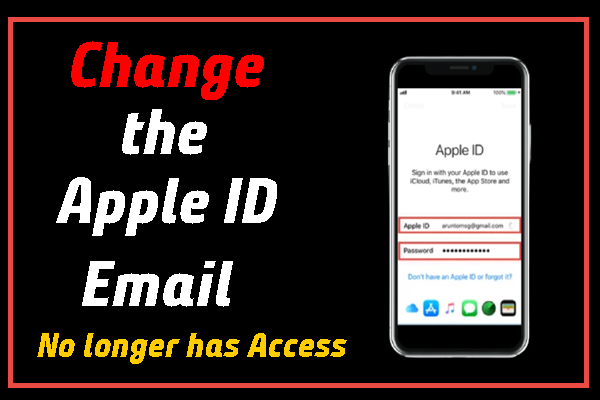
We don’t use the Apple ID for longer. If your email address ends with @icloud.com, @me.com, or @mac.com, you can’t change your Apple ID to a third-party email address. You won’t see the Changes in Apple ID on your account page or the option to delete your email on your iPhone. Here’s the Fix.
1: Go to Settings.
2: Tap on Profile Picture at the top.
3: Apple ID page will appear, Click Sign Out from Apple ID.

4: Then, Enter Password if needed and turn it Off.
5: “Keep the Data Copy on iPhone”, now click Sign Out.

6: Go back to Settings.
7: Then, Enter Apple ID and Password to Sign in.

So, the above solutions help you to solve the Apple ID Email that you no longer access. And if you have any other solution, feel free to tell me in the comment box. Thank you…



