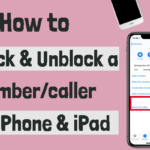If you getting a No SIM error and also notice the carrier name and signal bar is missing on iPhone XS, XS Max, XR? If yes. Then I’m sure that this article will help you. Few weeks before I too had the same issue and I tried a few steps and it works for me. Now I’m gonna share those tricks to solve your problem too. Hope this will be useful to you.
Solution 1: Remove and Insert the SIM
Sometimes if you did not insert the sim properly this kind of error may occur. So for clarification just remove the sim and insert it properly after few seconds.
Solution 2: Software Update
Make sure that the device is updated to the latest version of iOS, it must be updated to the latest version on your device. For that,
- Launch Settings > General.
- And tap on “Software Update“.
- If an update is available, then click the “Download and Install” option.
Solution 3: Turn On/Off Airplane Mode
Many of them told they tried this method and solved their issue on the device. Then turn on and turn off the Airplane mode on your device. For that,
- Launch Settings.
- And choose the Airplane Mode.
- Then turn On it.
- After a few seconds later turn off it.
Solution 4: Restart Your Device
- Press and hold the Sleep/Wake button until the slide to power off screen appears.
- Now, drag the slider to turn off your device.
- Again press and hold the Sleep/Wake button until you see an Apple Logo.
Solution 5: Check Carrier Settings
- Launch Settings.
- Then scroll down and find the General option then tap on it.
- Here select the About option.
- If an update is available then you will see a pop-up box and then tap it to update your system.
Solution 6: Test Your SIM Card
Still, you facing the same issue then it may be a hardware issue. Try to insert the sim in another mobile for verification. After inserting, check if still the problem exists on your device. If so, then your SIM card will be broken. Otherwise, it may be a hardware issue.
Solution 7: Check your Account is Valid or Not
Make sure if your SIM is valid or not. If your SIM account is suspended, cancel or some other problems happen then your SIM gets the error.
Solution 8: Contact Apple Support
If your device is under any warranty status, then you can contact Apple Support for further Repair or Replacement.
Hope the above solutions will be useful for you. If you have any doubt regarding this article, please share us via comments. Thank You.