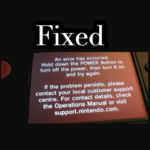If you are a Mac user means just listen to this article because Apple’s Time Machine is an easy and reliable way to back up your Mac. But, while doing this many of the Mac users have experienced the issue that Time Machine that Hangs on “Preparing Backup”. This was the most common problem and you can easily get rid of this issue. Here, I gonna share with you the possible ways to solve this problem.
Fix 1: Stop the Time Machine Backup Process
- Tap “Time Machine icon” in the top menu bar.
- At the same time, you can get the panel via the Apple logo menu in the upper left of the menu bar.
- Tap “Apple Menu”.
- Tap “System Preferences”.
- Select “Time Machine”.
- When the Time Machine icon pops up, tap “X icon” next to the progress bar to stop the backup process.
Fix 2: Find “.inProgress” File and Delete
- Open the “Finder” window.
- Choose “Time machine Drive”.
- Find the file “Backups.backupd.” and tap it.
- Then, choose the file on another folder with the name of your folder.
- Find the file which ends with the “.inProgress” extension.
- Right-click the file and delete it.
- Empty your Trash bin.
Fix 3: Restart your Mac
- Tap the “Apple” menu.
- Tap “Restart” to restart your Mac.
Fix 4: Start Time Machine Backup Process
- Tap the “Time Machine” icon in the top menu bar.
- At the same time, go to the “Apple” menu.
- Tap “System Preferences”.
- Choose “Time Machine”.
- Tap “Back Up Now”.
Hope this article will be useful for you. If you find this article useful to you kindly share your opinion via comments. Thank You…