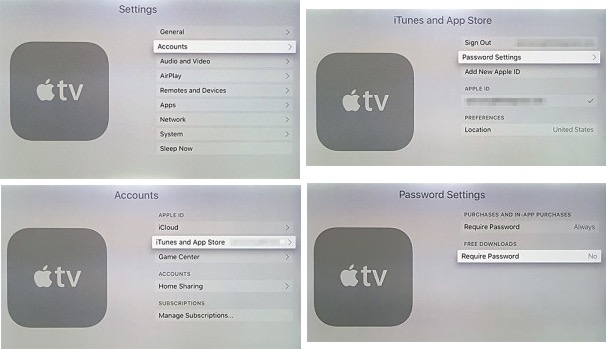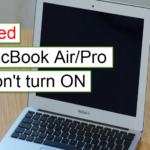When trying to download the FREE apps on your Apple TV it asks to you enter the Password to download. Some people might think it’s really annoying. Yeah, personally I don’t like to enter the password when I rush to download the apps. So I try to remove that option. Lately, I know that most people also feel the same way. That’s why I will here to share how to disable require the password for free and paid app download on Apple Tv 4. I hope it surely helps you. Ok, Let’s get started.
Solution 1 : Choose:” NO ” for the Required Password
- Navigate to Apple TV Settings.

- Navigate to Accounts -> iTunes App Store -> Password Settings.

- Now you can select “No” for the Required password.
Solution 2: Set ” Never ” in Require Password
- Launch Settings on Apple TV.
- Then Select the Users and Accounts then select your Account.
- From the Purchases and in-app Purchases choose Require Password.
- Now click Purchase, here you can see the three options like Always, After 15 Minutes, and Never.
- Select the Never option if you don’t want to enter the password to download the apps in the future.
These are the steps to disable Require password for Free apps download. If you have any doubts or suggestions let me know through the comments section below. Thank you and keep supporting us.